NeuroXL Clusterizer
Compatible with Windows 2000, XP, Vista, 7, 8, 10, 11 and Microsoft Excel 2010-2019 & Microsoft Excel for Microsoft 365
Table of Contents
The value of neural networks for cluster analysis
In finance, science, and business, analysts are often faced with the task of cluster analysis based on historical or measured data. Stock market analysts may wish to categorize a group of stocks as buy, sell, or hold; a cancer researcher may wish to categorize a list of tumors as benign or malignant; a mortgage analyst may wish to categorize loans as good or bad. A major difficulty faced by such analysts is that the data to be categorized can often be quite complex, with numerous interrelated variables. The time and effort required to develop a model to solve accurately such clusterization problems can be significant.
Neural networks are a proven, widely used technology to solve such complex classification problems. Loosely modeled after the human brain, neural networks are interconnected networks of independent processors that, by changing their connections (known as training), learn the solution to a problem. NeuroXL Clusterizer software by AnalyzerXL implements self-organizing neural networks, which perform categorization by learning the trends and relationships within your data.
Despite their effectiveness, neural networks are often not used for cluster analysis due to their complexity. NeuroXL Clusterizer removes these barriers by hiding the complexity of its advanced neural network-based methods while taking advantage of analysts' existing knowledge of Microsoft Excel spreadsheets. You simply supply the data, and NeuroXL Clusterizer implements a neural network that segments your data according to your preferences. Since users supply data through the familiar Excel interface, learning time is minimal, greatly reducing the interval between installing the software and performing cluster analysis. The application is extremely intuitive and easy-to-use for beginners, not requiring any previous knowledge of neural networks, yet powerful enough for the most demanding professionals.
In summary, these are the key advantages of NeuroXL Clusterizer:
>Easy to learn and use
>No advanced knowledge of neural networks required
>Integrates seamlessly with Microsoft Excel
>Provides proven neural network technology for highly accurate data clustering
>Detects relationships and trends in data that traditional methods overlook
>Maximum effectiveness for affordable price.
NeuroXL Clusterizer can be applied to problems in a variety of areas and industries, including:
Marketing: Cluster analysis is one of the most effective and frequently used technics by marketing researchers. Explore new opportunities with NeuroXL Clusterizer:
>Segmenting the market and determining target markets
>Successful new product development and precise positioning
>Reveal new customer groups not obvious at first sight
>Selecting test markets
Finance: NeuroXL Clusterizer's ability to handle numerous, often-interrelated variables makes it widely applicable to the financial industry. One such application is financial risk assessment, where NeuroXL Clusterizer can be used to categorize loan applications as good or bad. Another is stock market analysis, where a trader may wish to classify stocks as buy, hold, or sell based on historical data. Other applications include:
>Credit scoring
>Bond ratings
>Mortgage risk analysis
Research Science: Researchers are often faced with the task of classifying chemicals, animals, cells, materials or other items based on measured or historical data. NeuroXL Clusterizer's ability to spot trends and relationships in large data sets makes it well suited for such applications. Specific examples include:
>Protein sequencing
>Weather pattern analysis
>Air quality analysis
>Insect gender determination
General Business: NeuroXL Clusterizer's advanced clustering abilities and integration with Microsoft Excel make it a powerful and practical tool for solving business problems. Examples of typical applications include:
>Sales prospects cluster analysis
>Direct mail optimization
Back to Contents
The Advantages of NeuroXL Clusterizer over the Competition
Common complaints heard about other clustering software packages are that they are too slow, too difficult to use, or that data must be re-formatted before processing. NeuroXL Clusterizer, using optimized neural network technology, produces cluster analysis quickly and efficiently. It also requires no prior knowledge of neural networks, and is extremely easy-to-use. Being integrated into Microsoft Excel leverages your existing application knowledge and eliminates the need to export data and import the results. Useful cluster analysis can be performed often just minutes after installation. Users just need to specify input and output references, perform a few mouse movements, and their clustering is returned.
Neural network clustering software typically costs hundreds, sometimes even thousands of dollars per license. NeuroXL Clusterizer gives an opportunity to use this advanced technology for less than hundred dollars! NeuroXL Clusterizer also offers compatibility with Microsoft Excel-based trading software and with the entire AnalyzerXL product suite.
Back to Contents
Example: Using NeuroXL Clusterizer for country data analysis
Since NeuroXL is an add-on to Microsoft Excel, it can perform clustering on your existing data already in spreadsheet form. Let's say you have a table with various economic, geographic and demographic statistics for certain countries, as shown below:

Now, let's say you want to divide these countries into 3 separate groups. Each group will contain countries that share similar characteristics. The steps to accomplish this are:
1. Select NeuroXL Clusterizer from the menu in MS Excel.

This will launch the program, bringing up the NeuroXL Clusterizer dialog box.
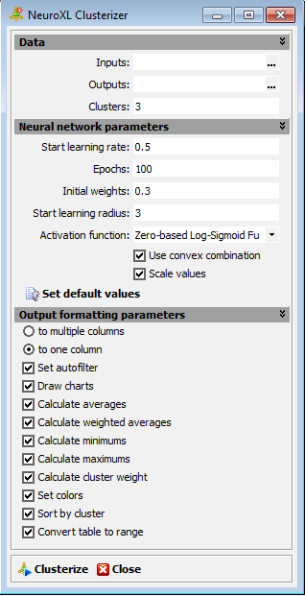
Specify the range of input data that you wish to be clustered under "Inputs", and then specify the cell where you would like to start outputting the clustered data. Set the number of clusters into which to divide the data. Specify neural network parameters. In most cases the default values are applicable.
3. Set output formatting parameters:
- Split to multiple columns: when selected, a column will be created for each cluster. For each item, if it belongs to that cluster, a "1" will be displayed in the cluster cell. Otherwise, the cell will contain a "0".
- To one column: when selected, a single column is created and for each item, a cluster number is inserted into the cell for that column.
- Set autofilter: with this selected, you will be able to review the table rows being filtered.
- Draw charts: creates charts for the output data.
- Calculate averages: provides the averages for each category of the data items used in the categorization. In most cases, this information is extremely important. By comparing the average of a category to the total average and averages of other categories, the key characteristics of a category can be determined.
- Calculate weighted average: calculates the relative importance of each quantity on the average.
- Calculate minimums: calculates the minimum data values for each category.
- Calculate maximums: calculates the maximum data values for each cluster.
- Calculate cluster weight: calculates the weight of each cluster, which represents the percentage of items belonging to the cluster.
- Set colors: checking this option highlights the data from each category in a different color.
- Sort table by clusters: sorts the original table by clusters.
- Convert table to range: converting table formatting to the data range.
4. Click the "Clusterize" button. The results for this operation are:

The countries are now grouped into three distinct categories. The average data values for these categories are displayed, as well as the weight of each cluster, which represents the percentage of items belonging to the cluster. A graphical representation of each cluster can be created from the data above:

From this graph, we can determine the characteristics of each cluster. For example, cluster 3 contains countries with large populations, below average population growth, large land and water areas, plentiful irrigated lands, and above average GDP growth.
In four simple steps, we have performed a complex neural network classification of our data. NeuroXL Clusterizer does the work of detecting relevant patterns and trends and then grouping the data into the resulting categories. All the user needs to do is specify the inputs and set the required parameters.
Conclusion
NeuroXL Clusterizer is a powerful, easy-to-use and affordable solution for advanced clustering of simple and complex data. By harnessing the latest advances in artificial intelligence and neural network technology, it delivers accurate and fast cluster analysis. Designed as an add-on to Microsoft Excel, it is easy to learn and use and requires no importing or exporting of data. NeuroXL Clusterizer can be applied to solve problems in numerous industries and disciplines, including finance, business, medicine, and research science.
Back to Contents

News
- The sale of our software products will be temporarily suspended.
- The purpose is to implement upgrades and improvements to all our products.
Archive
Subscribe to news
Testimonials
I can definitely recommend NeuroXL software to any individual or business that would like to take advantage of the power of artificial neural networks in analyzing complex data.
more...Archive





